How to remove Blogger Navbar
Go to a Dashboard -> Settings -> Design -> Edit HTML
In a code find a Template Style and add
For example:
In a code find a Template Style and add
#navbar-iframe {
display: none !important;
}
For example:
<b:skin><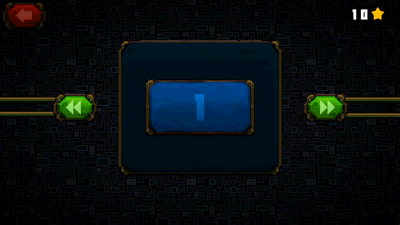
Comments
Post a Comment