Missing proguard.cfg
Project created long time ago has no proguard.cfg file. Updating project with an android command fixes it.
Beware opening build.xml file. If so, occurs an error "Default target help does not exist in this project". Then you should add one line below <project> tag:
To enable ProGuard, line below should be added in a default.properties file:
$android update project -p ~/workspace/ProjectName
Updated local.properties
Added file /home/username/workspace/ProjectName/build.xml
Added file /home/username/workspace/ProjectName/proguard.cfg
Beware opening build.xml file. If so, occurs an error "Default target help does not exist in this project". Then you should add one line below <project> tag:
<import file="${sdk.dir}/platforms/${target}/templates/android_rules.xml"></import>To enable ProGuard, line below should be added in a default.properties file:
proguard.config=proguard.cfg
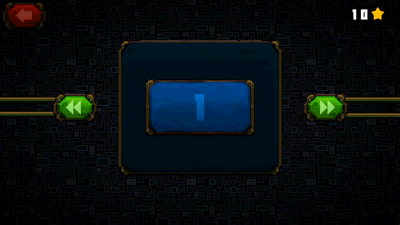
Comments
Post a Comment